Digital Business Cards
Create professional digital business cards with 65+ templates. Share instantly via QR code, link, or social media. Perfect for networking and making lasting impressions.
Create your digital business card from unique templates and open your WhatsApp store with built-in ordering and payments.
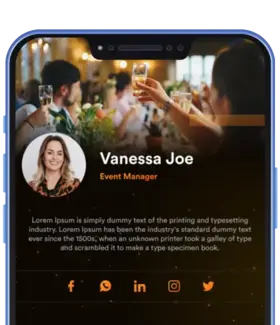
Share your digital card instantly through multiple channels, including QR codes, links, and direct messages. No more manual copying and pasting from email signatures. Make networking effortless, efficient and memorable.
Create your first profilelinko is not just for Individuals, but for Corporates too. Create a linko account for your company and unlock digital business cards for your whole team in one go.
Get Started Free
Get started in minutes with our simple four-step process
Sign up and create your digital business card with your professional information.
Add your information, photos, and customize the design to match your brand.
Share your card via QR code, link, or direct message to your contacts.
Your contacts can save your information instantly and connect with you seamlessly.
Save time and create professional content automatically with our advanced AI technology.
Create a complete professional vCard in 60 seconds. Describe your business and our AI generates everything—services, descriptions, and SEO content.
Generate compelling descriptions instantly. Perfect for services, products, and any vCard section. No writing skills required.
Save hours of work. SEO-optimized and ready to publish instantly.
AI vCard Creator
Generating
vCard Created!
Time: 8s

Linko makes it effortless to create a beautiful, shareable profile that brings your online presence together.
Share all your important links with one short URL
Set and track your networking goals with personalized metrics and insights.
More than just a card — Qrone gives you tools to grow your audience, track performance, and stay connected.
Everything you need to create and manage your professional digital identity in one platform.
Create professional digital business cards with 65+ templates. Share instantly via QR code, link, or social media. Perfect for networking and making lasting impressions.
Build your e-commerce store optimized for WhatsApp. Manage products, inventory, orders, and accept payments through multiple gateways. Perfect for small businesses.
Unified store for WhatsApp, Instagram, and TikTok. One inventory, multiple sales channels. Reach customers wherever they are with AI-powered customer support.
AI vCard generator, content creation, and intelligent customer support. Save hours with automated, professional content generation and smart assistance.
Integrated scheduling system with Google Calendar sync. Accept payments for appointments, send reminders, and manage availability effortlessly.
Generate and download QR codes for instant sharing. Compatible with NFC tags for contactless networking. Professional and modern solution.
Use your own domain name for a professional brand presence. Automatic SSL certificates included with easy DNS setup. Build trust with your custom URL.
Comprehensive analytics dashboard with GDPR-compliant tracking. Monitor views, engagement, conversions, and customer behavior. Make data-driven decisions.
Accept payments through 9+ gateways including Stripe, PayPal, Razorpay, and more. Multi-currency support for global businesses. Secure and reliable.
Reach global audiences with 20+ language support. Automatic translation and localization. Expand your business internationally with ease.
Connect 13+ social media platforms including Instagram, Facebook, LinkedIn, X (Twitter), and more. Showcase your online presence in one place.
Built-in SEO tools to rank higher in search results. Meta tags, sitemaps, and Google Analytics integration. Get discovered by more customers.
More than just a card — linko gives you tools to grow your audience, track performance, and stay connected.
Track visits, clicks, and social engagement with real-time stats.
Let visitors book meetings, send messages, or make inquiries easily.
Get discovered in search results with clean URLs and smart metadata.

Professionals from various industries are already using cards to enhance their networking and grow their business.
We're united by our passion for innovation and our commitment to excellence.
We embrace new ideas and technologies to create cutting-edge solutions.
We put our users at the center of everything we design and build.
We prioritize the security and privacy of our users' data above all else.
We provide beautiful, interactive digital business cards that make sharing your professional identity as simple as sending a link or scanning a QR code.
Our vision is to revolutionize professional networking by creating a sustainable, digital alternative to paper business cards.
Find answers to the most common questions about cards and digital business cards.
A Virtual Business Card, also known as a vCard, is your digital version of a business card. It lets you share your professional details, contact information, services, and social links through a single online profile. It replaces traditional paper cards with an interactive, always-updated digital format.
Go to your dashboard, open the vCard section, and click “Create New vCard.” Fill in your professional details, add your logo, links, and description, then save your card. You can preview it before publishing.
Yes. You can edit your vCard anytime from your dashboard. Simply open it, make your changes, and click “Save.” Updates appear instantly on your live card.
You can share your vCard through a direct link, a downloadable QR code, or an NFC business card. Anyone who scans the QR code or taps the NFC card will open your vCard in their browser.
Your vCard can include your name, job title, company, photo, logo, short bio, contact details, social links, services, and testimonials. It acts as your professional identity online.
Yes, depending on your subscription plan. Higher-tier plans let you create and manage several vCards, which is useful if you run multiple brands or personal profiles.
You can customize your vCard’s layout, colors, fonts, and theme in the editor. These tools allow you to match your brand identity and stand out visually.
Each vCard automatically generates a QR code. When someone scans it with their phone, your vCard opens instantly, making it easy to share contact information face-to-face.
Yes. Linko.ee provides analytics so you can see how many people viewed your vCard, clicked your links, or interacted with your contact options. You can view these metrics in your dashboard.
Yes. All vCards are responsive and designed to look professional on smartphones, tablets, and computers. Your card adapts automatically to any screen size.
In the vCard editor, open the “Social Links” section and enter your profile URLs. The icons for each platform will automatically appear on your live card.
Yes. You can add up to four services and three testimonials to highlight what you offer and share feedback from clients. This builds trust and gives your profile more depth.
Check your internet connection and refresh the page. If the issue continues, clear your browser cache or try another browser. If the problem persists, contact customer support for assistance.
Both options are supported.
If a customer prefers to collect their order in person, they can choose this option at checkout. The order is saved, and WhatsApp opens with a pre-filled message containing all order details. You confirm the pickup time through WhatsApp, and the customer pays cash when collecting their order.
Receive latest news, update, and many other things every week.
We respect your privacy. No spam, just valuable content.